
Game Objective
MONOPOLY Live is a Dream Catcher Edition of one of the world’s most well-known board games. The objective of the game is to predict the segment the wheel is going to stop at after the spin.
The game also features a Bonus game that will take you to a virtual 3D MONOPOLY board, where Mr. Monopoly walks around the board and collects prizes for you. The walk is determined by a pair of dice. You qualify for the Bonus game by placing bets on “2 ROLLS” and “4 ROLLS”. If you have not placed either of these bets, you will still see the Bonus game, but you cannot win any prizes in it.
The MONOPOLY name and logo, the distinctive design of the game board, the four corner squares, the MR. MONOPOLY name and character, as well as each of the distinctive elements of the board, cards, and the playing pieces are trademarks of Hasbro for its property trading game and game equipment and are used with permission. © 1935, 2022 Hasbro. All Rights Reserved. Licensed by Hasbro.
Game Rules
Main Game
Simply place your bet on a segment you believe the wheel will stop at: 1, 2, 5, 10, “2 ROLLS” or “4 ROLLS”. The game host then spins the wheel. When it comes to a stop, the winning segment is indicated by the flapper at the top of the wheel. If the wheel stops with the flapper in between two segments, the winning segment will be the segment that the flapper was passing, considering the wheel direction.
All bets are paid with the odds matching the number in the winning segment: e.g. winning number 5 pays 5 to 1, winning number 10 pays 10 to 1, and so on. The bet placed on the winning segment is returned together with your winnings.
The “CHANCE” segments
If the wheel stops on a “CHANCE” segment, you will be given a card with a cash prize or a multiplier bonus.
- If you have won a cash prize, your bet is returned on top of your winnings.
- If you have won a multiplier bonus, all your bets remain in place. The game host will spin the wheel again, and the multiplier won will multiply the winnings. If you get a multiplier once more, your multipliers will be multiplied. The possible multipliers range from 2x, 3x, 4x, 5x, 8x, to 10x. For example, if you bet €100 on segment 5 and you get a Chance card with an 8x multiplier you will win 100 x 5 x 8 which is equal to 4,000. If the next spin is a Bonus game, you will only win if you placed a bet on “2 ROLLS” or “4 ROLLS”.
Bonus Game
- To participate in the Bonus game, place a bet on “2 ROLLS” or “4 ROLLS”. If the wheel stops at either “2 ROLLS” or “4 ROLLS”, the Bonus game starts.
- The Bonus game is played with two dice. If the wheel lands on “2 ROLLS”, the pair of dice will be rolled twice. Mr. Monopoly will walk around the 3D MONOPOLY board and collect your cash and multiplier prizes. If the wheel lands on “4 ROLLS”, the dice will be rolled four times.
- The MONOPOLY board has the same layout as a regular Monopoly game: Properties, Utilities, Free Parking, Railways, Taxes, Jail/Go to Jail, Chance/Community Chest and GO.
- When you enter the Bonus game, Properties, Utilities, Railways and Free Parking have basic prizes.
- Once the Bonus game begins, houses and hotels will be built on some properties which will increase the prize.
- After the dice are rolled, the virtual Mr. Monopoly walks the distance as shown by the dice on the MONOPOLY board. Your total Bonus game winnings will be displayed and added to your Bonus win. If Mr. Monopoly stops on “Go to Jail” space and moves to the Jail space, then doubles (two same numbers on the dice) must be rolled to get out. All your previous Bonus winnings remain.
- If a double is rolled, you get an additional free dice roll, except when doubles are used to get out of Jail.
- If Chance or Community Chest is your stop on the board, you can win either a random cash prize or receive a fee.
- During the Bonus game taxes and fees will only be deducted if your Bonus winnings allow it.
- When you pass “GO” all the prizes thereafter on the board will be doubled.
- On the board, Income tax will reduce your Bonus winnings by 10% and Supertax will reduce your winnings by 20%.
- When no more rolls are left, the Bonus game is over, and all your Bonus winnings are paid, together with your initial bet. You return to the main game.
Payouts
| Segment on Wheel | Number of Segments | Pays |
|---|---|---|
| 1 | 22 | 1 to 1 |
| 2 | 15 | 2 to 1 |
| 5 | 7 | 5 to 1 |
| 10 | 4 | 10 to 1 |
| CHANCE | 2 | Random cash prize/multiplier |
| 2 ROLLS | 3 | Bonus game |
| 4 ROLLS | 1 |
Maximum payout for your winnings within a game round is limited to £500,000 or 10,000x times your bet. The Bonus round continues even if your maximum payout limit is reached. The maximum payout limit is applied only at the end of the game round.
Please note that any malfunction voids the game round and all eventual payouts for the round.
Return to Player
The optimal theoretical return-to-player (RTP) percentage is 96.23%.
| Bet | RTP |
|---|---|
| 1 | 92.88% |
| 2 | 96.23% |
| 5 | 91.30% |
| 10 | 96.02% |
| 2 ROLLS | 93.90% |
| 4 ROLLS | 93.67% |
Place Bets
The BET LIMITS panel shows the minimum and maximum allowed bet limits at the table. Open the Bet Limits to check your current limits.
MONOPOLY Live
£0.10 – 1,000
To participate in the game, you must have sufficient funds to cover your bets. You can see your current BALANCE on your screen.
BALANCE£100,000
In the Immersive view, the TIMER informs you of the duration of betting time. After it expires, betting is closed and no more bets are accepted.

In the Classic view, the TRAFFIC LIGHTS tell you the current status in the game round by informing you when you can bet (GREEN light), when betting time is nearly over (YELLOW light), and when betting time has expired (RED light).
PLACE YOUR BETS
The CHIP DISPLAY allows you to select the value of each chip you wish to bet. Only chips of denominations that can be covered by your current balance will be enabled.
Once you have selected a chip, place your bet by simply clicking/tapping the appropriate bet spot in front of the wheel. Each time you click/tap the bet spot, the amount of your bet increases by the value of the selected chip or up to the maximum limit for the type of bet you have selected. Once you have bet the maximum limit, no additional funds will be accepted for that bet, and a message will appear above your bet to notify you that you have bet the maximum.
NOTE: Please do not minimise your browser or open any other tab in your browser while betting time remains and you have placed bets on the table. Such actions may be interpreted as leaving the game, and your bets will therefore be declined for that particular game round.
You can also click/tap the BET ON ALL button which allows you to place a bet on all bet spots. The value of your selected chip will be placed on all bet spots simultaneously
The REPEAT button allows you to repeat all bets from the previous game round. This button is available only before the first chip is placed.

The DOUBLE (x2) button becomes available after you have placed any bet. Each click/tap doubles all your bets up to the maximum limit. Note that you must have a sufficient account balance to double ALL your placed bets.
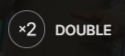
The UNDO button removes the last bet you placed.
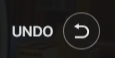
You can click/tap the UNDO button repeatedly to remove bets, one by one, in the reverse order in which they were placed. You can clear all your bets by holding the UNDO button.
The TOTAL BET indicator displays the total amount of all bets placed in the current round.
TOTAL BET£500
Live Support
Contact Live Support for game-related inquiries.

Chat
Chat with other players and/or with a game presenter.

Game Number
Each game round is identified by a unique GAME NUMBER.
21:10:10
This number reflects when the game round began in terms of GMT by hour: minute: second. Please use this game number for reference (or take a screenshot of the game number) if you wish to contact Customer Service regarding a particular round.
Sound
Sound controls all sounds in the game.

Game History
Game History displays your Evolution game rounds and results.

Settings
Settings let you customize user preferences that are saved to your profile.

Error Handling
If there is an error in the game, system or game procedure, the game round will be temporarily paused while the game host notifies the service manager. You and other players will be notified via Chat, or by an on-screen pop-up message, that the issue is being investigated. If the manager can immediately resolve the error, the game round will continue as normal. If immediate resolution is not possible, the game round will be cancelled, and the initial bets will be refunded to all the players who participated in the game round.
Disconnection Policy
If you are disconnected from a game round, any placed bets remain valid and are settled in your absence. Upon reconnecting, you can view the bet outcomes in the History window.
More Games
Evolution Lobby — easy game selection without exiting your current game until a new game is chosen.
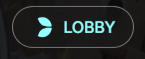
Shortcut Keys
Shortcut keys can be used to quickly perform useful game functions.
| KEY | FUNCTION |
|---|---|
| Number Keys from 1 onwards | Select the desired chip from the chip display. Key “1” corresponds to the leftmost chip with the lowest value. Key “2” selects the next highest value chip, and so on. |
| SPACEBAR | Repeat your most recent bet. Press SPACEBAR a second time to double your bet. |
| CTRL+Z (CMD+Z), DELETE, BACKSPACE | Undo your last bet. Hold for 3 seconds to remove all your bets. |
| ESC | When applicable, the ESC key can be used to:
|
*All values (Bet Levels, Maximum Wins etc.) mentioned in relation to this slot game are subject to change at any time. Game features mentioned may not be available in some jurisdictions.


